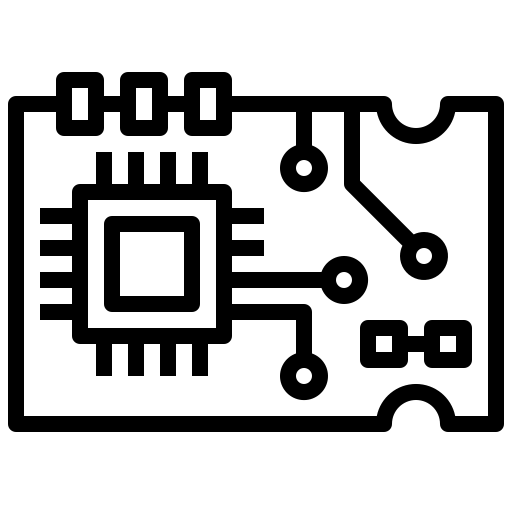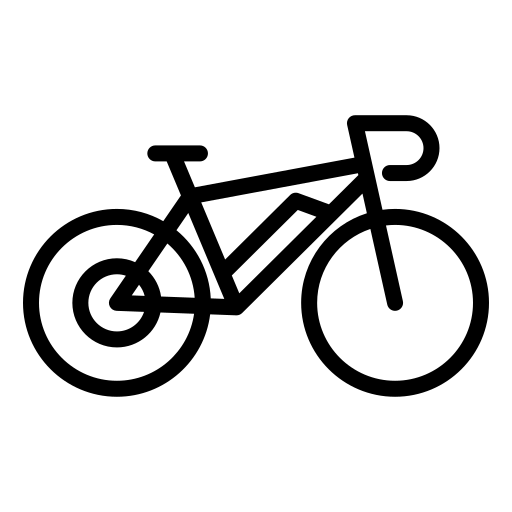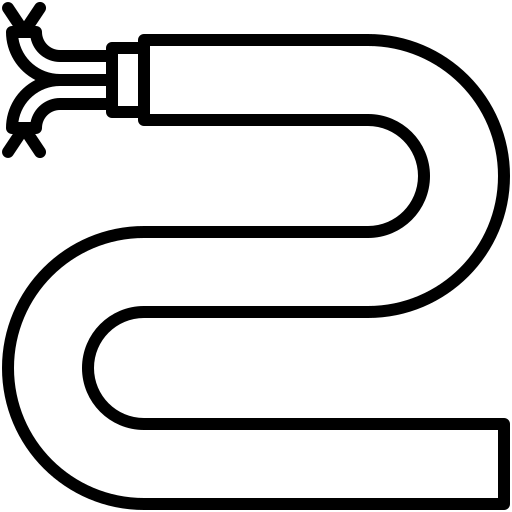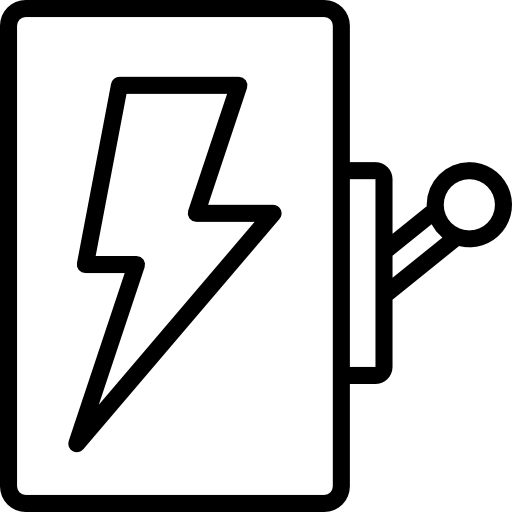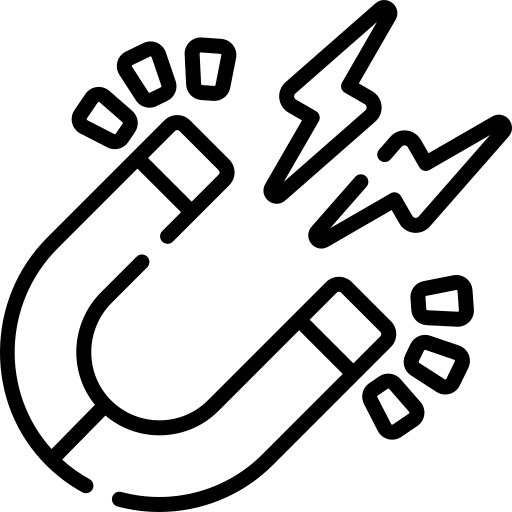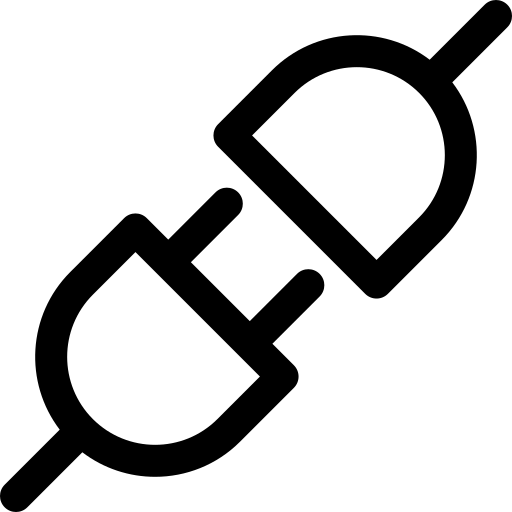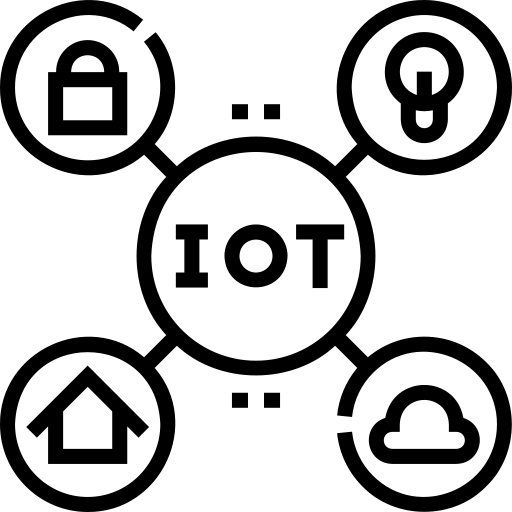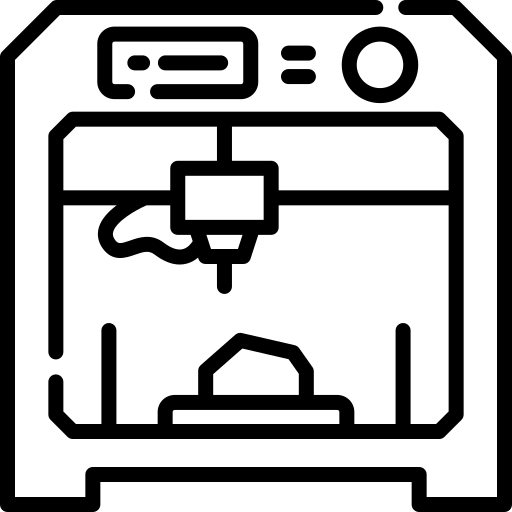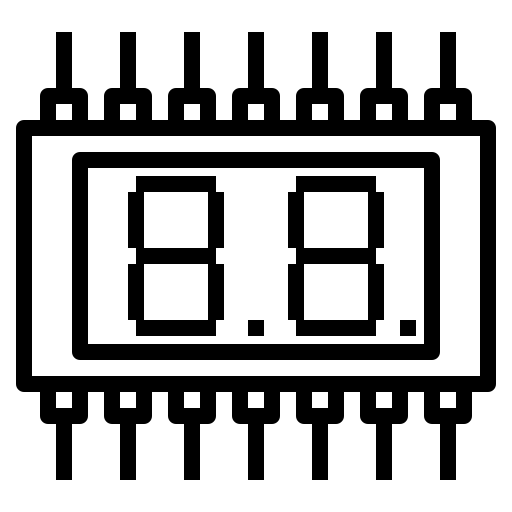- The Shield provides a standardRJ45Ethernet jack.
- The reset button on the Shield resets both the W5500 and the Arduino Board.
- The Shield contains a number of informationLEDs:
- ON: indicates that the Board and Shield are powered
- 13 is the Arduino standard built in LED
- ACT: flashes when RX or TX activity is present
- LINK: indicates the presence of a network link and flashes when the Shield transmits or receives data
This shield also hosts Tinkerkit compatible connectors as follows:
- 2TinkerKitconnectors for two Analog Inputs (in white), connected to A2 and A3.
- 2TinkerKitconnectors for two Aanlog Outputs (in orange in the middle), connected to PWM outputs on pins D5 and D6.
- 2TinkerKitconnectors for the TWI interface (in white with 4 pins), one for input and the other one for output.
In this picture below we have tagged the yellow ACT, the green LINK,, the 13 Built-in LED and the ON LED.
Note:
- The Ethernet Shield 2 is, at present time, not compatible with the Arduino Zero Pro Board.
- Arduino Board & PoE module is not included in the package
Features:
- Operating voltage 5V (supplied from the Arduino Board)
- Ethernet Controller: W5500 with internal 32K buffer
- Connection speed: 10/100Mb
- Connection with Arduino on SPI port Specifications :-
| Input Voltage Range |
36 ~ 57 |
| Output Voltage (VDC) |
12 |
| Main Chip |
W5500 with internal 32K buffer |
| Connection Speed |
10/100Mb |
| Length (mm) |
11 |
| Width (mm) |
8 |
| Height (mm) |
5 |
| Weight (gm) |
20 |